CLI reference
A reference guide for all CLI commands and their behaviors.
This document provides a detailed description of every command of the OctoAI CLI. Remember that you can install the CLI by following CLI & SDK Installation.
account
Commands related to your OctoAI account.
account info
List account details for identifying yourself, useful for debugging or reporting your account information.
octoai account info
EMAIL KEY NAME PROVIDER
[[email protected]](/cdn-cgi/l/email-protection) XXXXXXXXXXXX First Last google
build
Build a Docker image from your OctoAI project.
Flags
-d,--dockerfile <string>Dockerfile overload to use for building; if not provided, one will be generated.-g,--generateOnly generate a Dockerfile rather than building the image, which is the default behavior.-i,--image <IMAGE>Image URI to use for final tagging.-s,--service-module <MODULE>The Python module containing theoctoai.Serviceimplementation.--setupRunService.setup()at image build time.
check-config
Print the configuration of the CLI, useful for checking your token and configuration settings, or for debugging the behavior of your builds.
completion
octoai completion <SHELL>
Generate the autocompletion script for the specified shell. Supports one of: bash, fish, powershell, zsh. For more information on how to use it, our CLI is built with Cobra.
deploy
Deploy your endpoint to OctoAI. By default, we use your settings from .octoai.yaml, but flags can be passed to on this command to override the file settings.
Flags:
--concurrency-per-replica <INT>Maximum concurrency per replica (default is-1).--description <DESC>Give this endpoint a human readable description.-d,--display-nameGive this endpoint a human readable display name in the web UI.-e,--env [<KEY>=<VALUE>]Environment variables to pass to the endpoint; issue once per var: —env FOO=bar —env BAZ=qux.--hardware <HW_TYPE>The hardware instance to deploy to.-i,--image <IMAGE>A URI to the Image to deploy.--max-replicas <INT>Maximum number of replicas to scale up to (default -1)--min-replicas <INT>Minimum number of replicas to scale down to (default -1)-n,--name <STRING>Name of the endpoint--regcred <REGCRED_KEY>Registry credentials key for private image pulls.--scaledown-secs <INT>Number of seconds of inactivity before scaling down the endpoint (default -1).--secrets <SECRET_KEY>Secrets to load into the endpoint; issue once per secret: —secrets secretKey1 —secrets secretKey2.-t,--tag <TAG>Tag to use for the image.--visibility <public|private>Controls whether the endpoint is public or needs authentication.
endpoint
Commands for creating, editing, or updating your endpoints.
endpoint create
Create an endpoint with the provided flags.
Flags:
--concurrency-per-replica <INT>Maximum concurrency per replica (default is-1).--description <DESC>Give this endpoint a human readable description.--pausePause this endpoint on creation.-d,--display-nameGive this endpoint a human readable display name in the web UI.-e,--env [<KEY>=<VALUE>]Environment variables to pass to the endpoint; issue once per var: —env FOO=bar —env BAZ=qux.--hardware <HW_TYPE>The hardware instance to deploy to. Options include"gpu.t4.medium" "gpu.a10g.medium" "gpu.a100-80.medium"--health-check-path <STRING>Server path for health checks-i,--image <IMAGE>A URI to the Image to deploy.--max-replicas <INT>Maximum number of replicas to scale up to (default -1)--min-replicas <INT>Minimum number of replicas to scale down to (default -1)-n,--name <STRING>Name of the endpoint-p,--port <INT>Port to route requests to on the container (default 8080)--regcred <REGCRED_KEY>Registry credentials key for private image pulls.--scaledown-secs <INT>Number of seconds of inactivity before scaling down the endpoint (default -1).--secrets <SECRET_KEY>Secrets to load into the endpoint; issue once per secret: —secrets secretKey1 —secrets secretKey2.-t,--tag <TAG>Tag to use for the image.--visibility <public|private>Controls whether the endpoint is public or needs authentication.
endpoint get
Get information on the endpoint
octoai endpoint get --name <NAME> [-o <OUTPUT_FORMAT>]
endpoint list
List endpoints within this account
octoai endpoint list [-o <OUTPUT_FORMAT>]
endpoint update
Update an endpoint
endpoint delete
octoai endpoint delete --name <NAME> [--force]
endpoint start
Start the endpoint, scale to minimum replicas and start routing traffic to it.
octoai endpoint start --name <ENDPOINT_NAME>
endpoint pause
Pause the endpoint, scale down the replicas to 0 and stop routing traffic to it.
octoai endpoint pause --name <ENDPOINT_NAME>
events
Show the events associated with a given endpoint.
Flags
-f,--followTail event stream using our streaming events API. You will only events which occur after you start this command.-n,--name <string>Name of the endpoint to monitor.-o,--output-format OutputFormatOutput format (default table).
help
Help about any command, provides a short summary of this page in the CLI.
init
octoai init
Initialize a brand new project from a scaffold, it will prompt the user for new repository configuration. The command will walk you through configuring your endpoint. See below for an example of creating a new project.
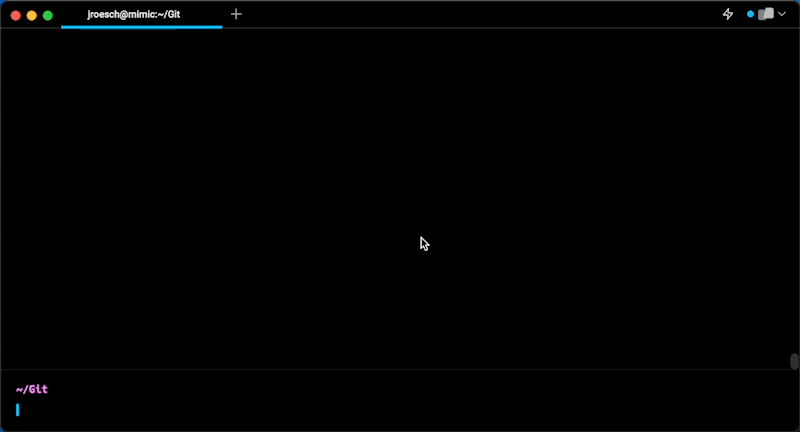
login
Cache auth credentials for the OCTOAI_TOKEN generated from How to create an OctoAI API token.
logs
Show the logs for a given endpoint.
Flags
-f,--followTail endpoint logs using our streaming logs API. You will only events which occur after you start this command.-n,--name <NAME>Name of the endpoint to monitor.-o,--output-format OutputFormatOutput format (default table).
regcred
Manage registry credentials for deploying images from private registries.
regcred create
Creates a registry credential in your account.
octoai regcred create --name <NAME> --token <TOKEN> --username <USERNAME>
regcred get
Get a registry credential from your account.
octoai regcred get --name <NAME> [-o <OUTPUT_FORMAT>]
regcred list
List your account’s registry credentials.
octoai regcred list [-o <OUTPUT_FORMAT>]
regcred update
Update a registry credential in your account.
octoai regcred update --name <NAME> --token <TOKEN> --username <USERNAME>
regcred delete
Delete a registry credential from your account.
octoai regcred delete --name <KEY>
run
Run the most recently built container locally for testing before deployment.
Flags
-b,--backgroundWhether to run container in the background.--command <CMD>Inference command to run. Surround in quotes to pass arguments to the command.-s, --env <stringArray>Environment variables to pass to the container; issue once per var: —env FOO=bar —env BAZ=qux--gpus <string>Identifier of GPU device, or ‘all’ to use all GPUs.-i,--image <string>Image to run.-p,--port <int>Host port to bind the container port to. (default 8080)--timeout intHow long to wait for container to start and healthcheck to be ready before timing out. (default 300)--container-name <string>Assign a name to the container.
secret
Manage your secrets for your endpoints. These allow you to pass extra API keys, or any secret configuration to your containers. See Setting up account-wide secrets for your custom endpoints for more information about this.
secret create
Create a secret in your account with a given key and a value.
octoai secret create --key <SECRET_KEY> --value <SECRET_VALUE>
secret delete
Delete a secret from your account.
octoai secret delete --key <SECRET_KEY>
secret get
Fetch a secret from your account.
octoai secret get -key <SECRET_KEY> [--show] [--output-format OutputFormat]
secret list
List the secrets of your account.
octoai secret list [--output-format OutputFormat]
secret update
Update a secret in your account.
octoai secret update --key <SECRET_KEY> --value <SECRET_VALUE>
version
Print the CLI version information useful for checking your build information or reporting issues.
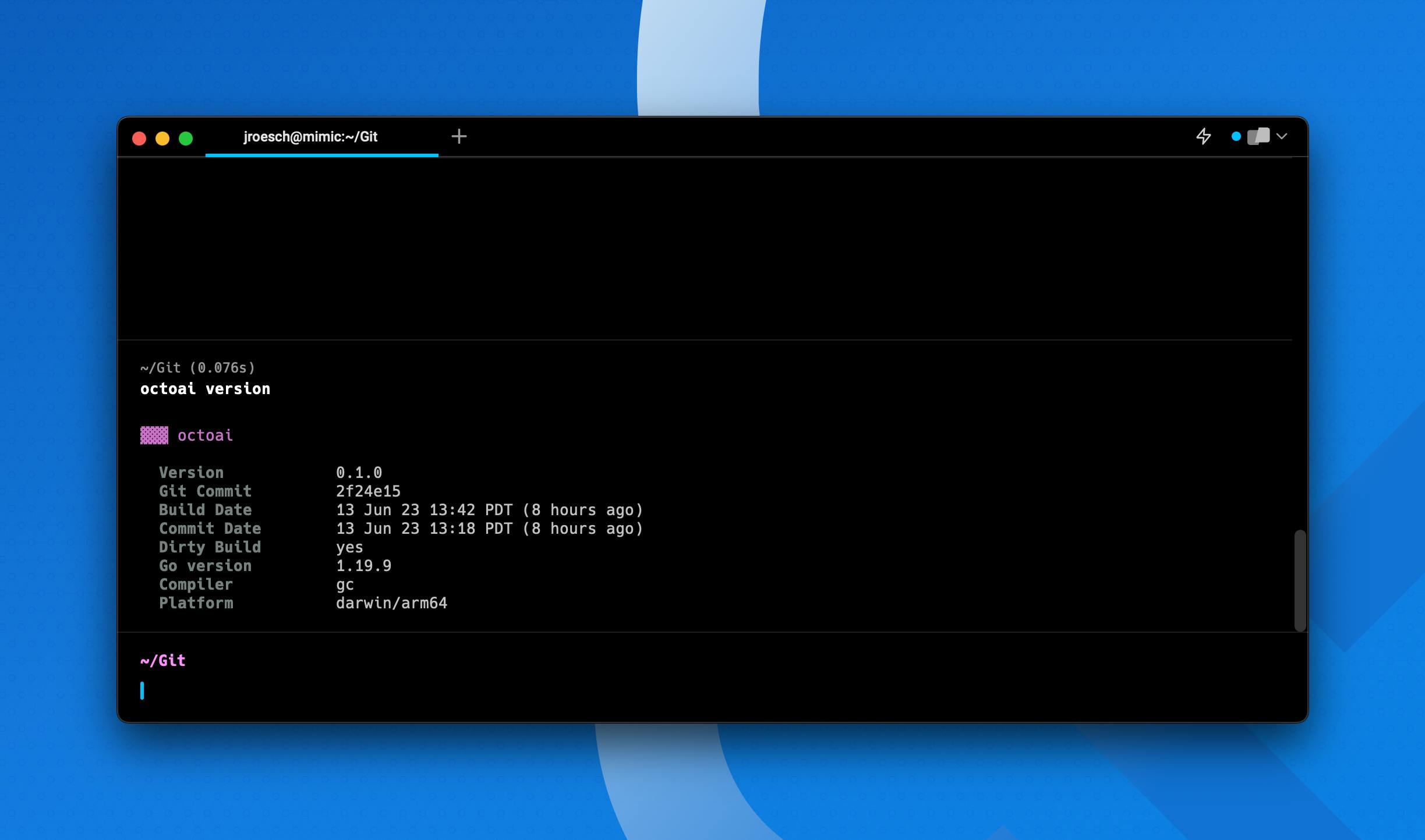
Was this page helpful?

